When you look at a product page, you don’t want your customer to have to change the quantity from 0 to 1 before adding the product to cart.
To find the setting that makes the quantity default to 1 instead of 0:
In your Magento backend, go to System > Configuration > Product > Inventory.
Scroll down to Product Stock Options.
The setting is Minimum Qty Allowed in Shopping Cart.
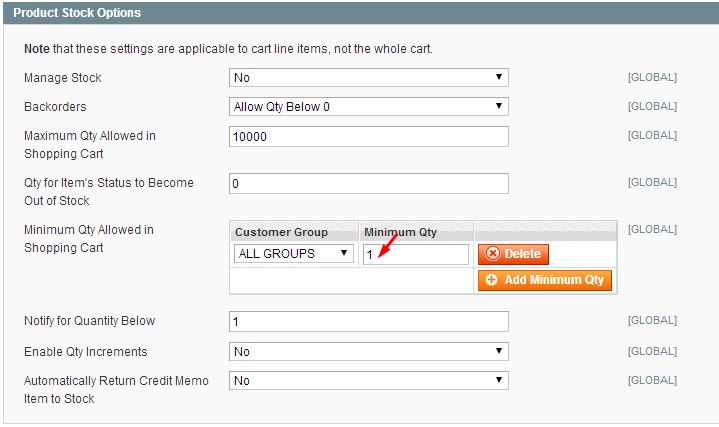
I haven’t personally used the Customer Group feature yet, but it would appear that you can set Minimum Qty for Retail, Wholesale separately. If you are only using the store for Retail, then ALL GROUPS and 1 works just fine.
Leave A Comment