I came across this problem for the first time today. Between one day and the next, image upload started giving an error. The files were still uploading, but not being crunched (resized into different sizes for use on the site). The images appeared in the media library with a default greyed out square thumbnail.
Via Google, I came across a few suggestions that you have probably already seen.
1. Check file permissions on the upload folder
2. Delete htaccess
3. Check if media upload works for smaller files (if so, your server settings need to be changed for larger files)
4. Disable all plugins and see if you can upload images (checking for conflicts)
None of these worked for me.
Finally, I saw a suggestion that ImageMagick was broken (potentially because of your web host) and to try this mini plugin called Default-to-GD, available for free on GitHub.
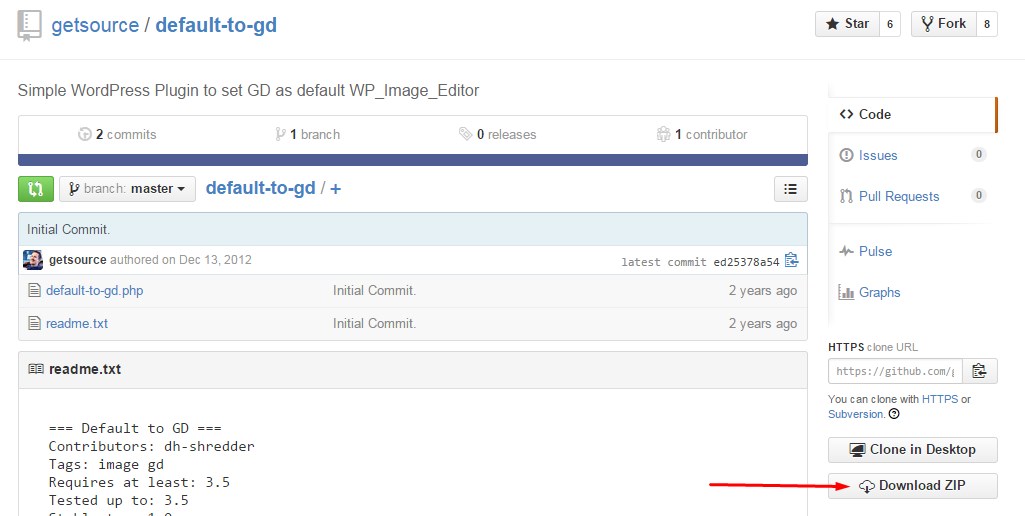
I downloaded the ZIP, added the plugin via the Plugins > Add New > Upload in WordPress. Activated. And hey, my media library was working just fine again! This points to a failure in ImageMagick, the default image library, probably caused by the host rather than you.
If you’re working on your own theme, you can do this without a plugin by putting the code right in your functions.php
hey thanks very much was having the same issue on WP 4 and this was the only solve for me too.
Now I can get paid. Woot!
Hi,
Thank you so much for this trick. I have same problem. I could not upload file in WP. It was giving me HTTP error.
After installing above plugin and activate, it works fine.
100000 % work………Thanks hips……
If you have problem after read this artical …… you should to read this one….. https://www.latestupdate.info/image-upload-http-error-in-wordpress-easy-fix/
Hay Guyz!! Thatz Worked for me!!
Yaaa Hooooo