If you have configurable products for Magento, and one of the super product attributes only has one option, the default “Choose an Option…” is a big fat negative for useability, and guaranteed to tick off your end user.
I had this issue and spent an hour hunting through different blogs for a solution, and all of them involved editing javascript or phtml files, which really wasn’t for me, and sounded like a recipe for pain later on when I want to update Magento.
All of them except… Easylife Switcher extension for Magento (download from GitHub)
I couldn’t find a lot of information apart from Marius’ blog and comments, but I decided to give it a try. And it worked straight off to fix my problem.
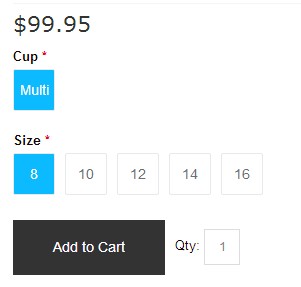
No more choose an option! Yay! However the attribute that only has one option really has to go first. I started off with Size at the top, and when the size changed, the Cup selection turned itself off. If you need help to fix that, see my post on bulk editing attribute order.
Installing Easylife Switcher
To install, download the ZIP from GitHub. Unzip it and then upload the /app, /js and /skin folders to your Magento installation. None of your files are overwritten. Style using the /skin/frontend/base/default/css/easylife_switcher/styles.css file.
It couldn’t have been easier. Thankyou Marius.
You’re welcome! :).